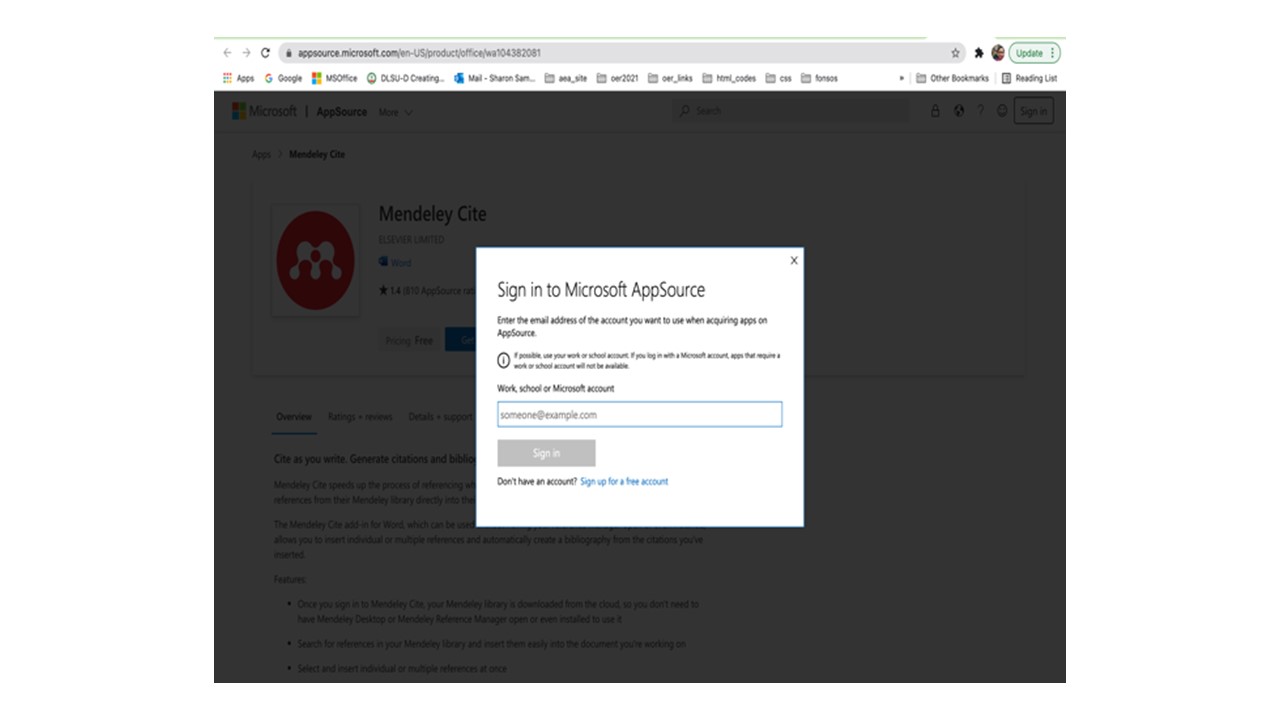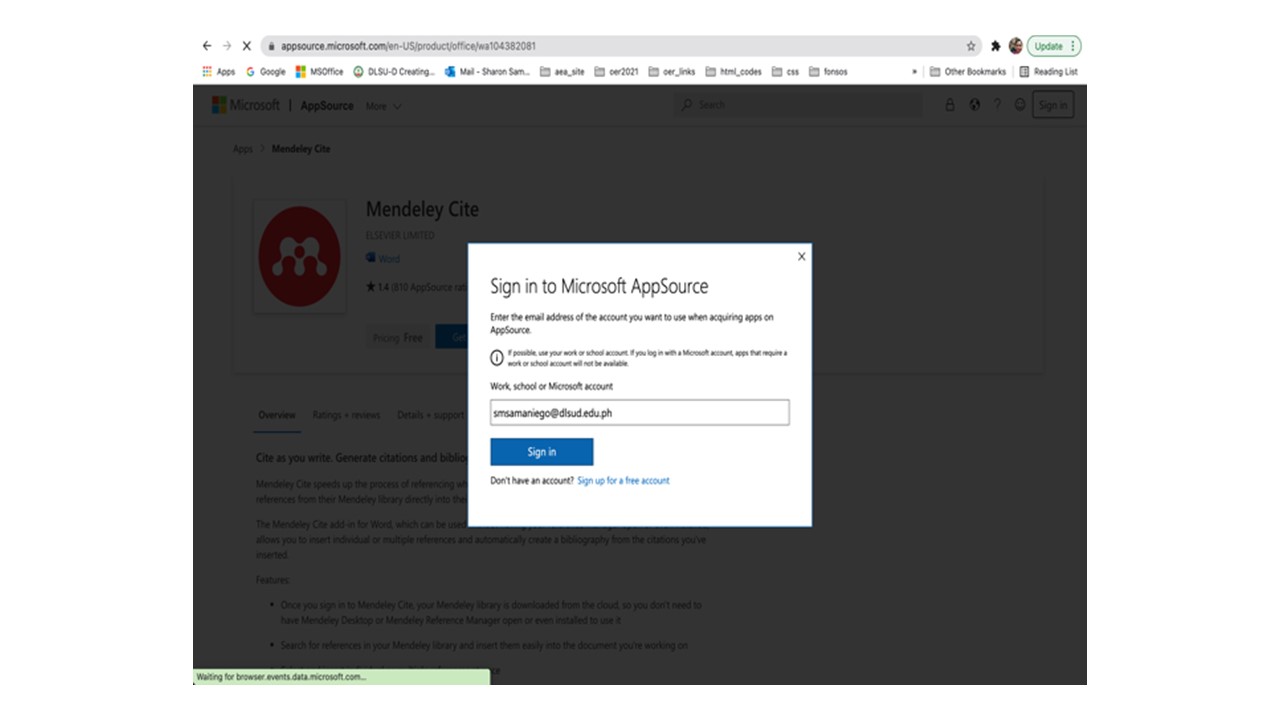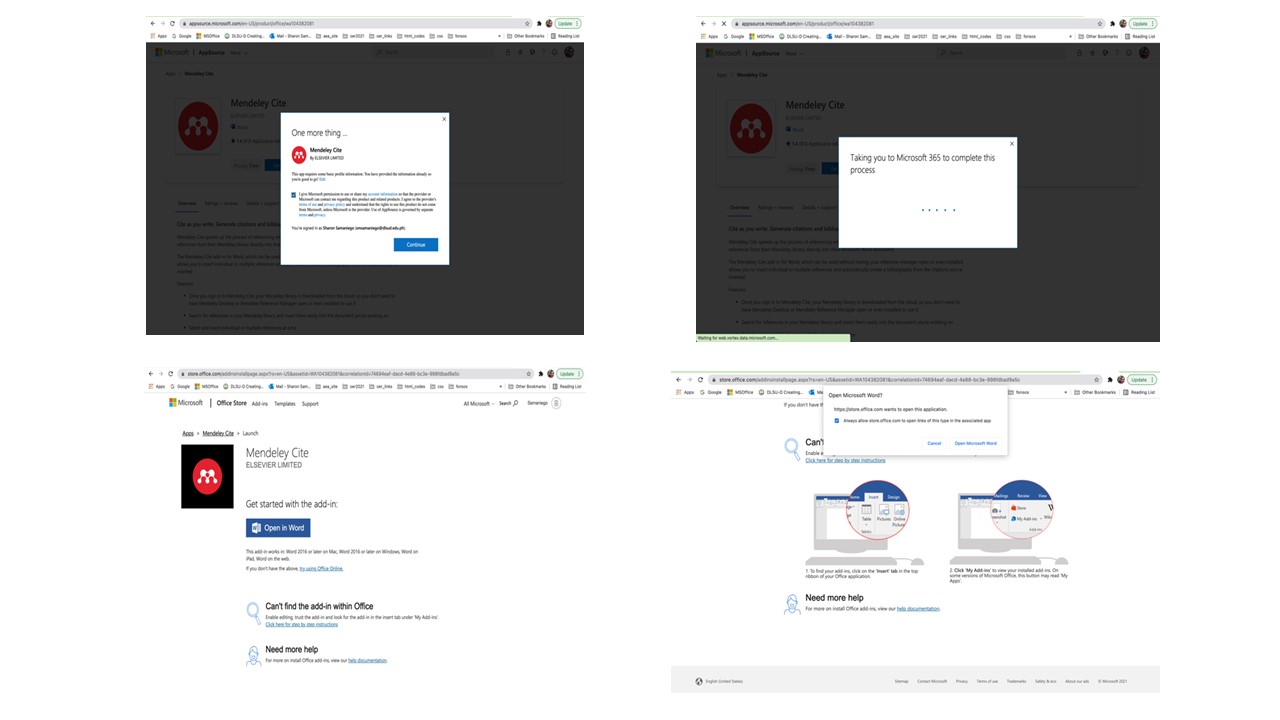F. HOW TO INSTALL MENDELEY CITE PLUG-IN?
1. Open the Tools Menu in your Mendeley Desktop. Mendeley will direct you to the Microsoft AppSource site.
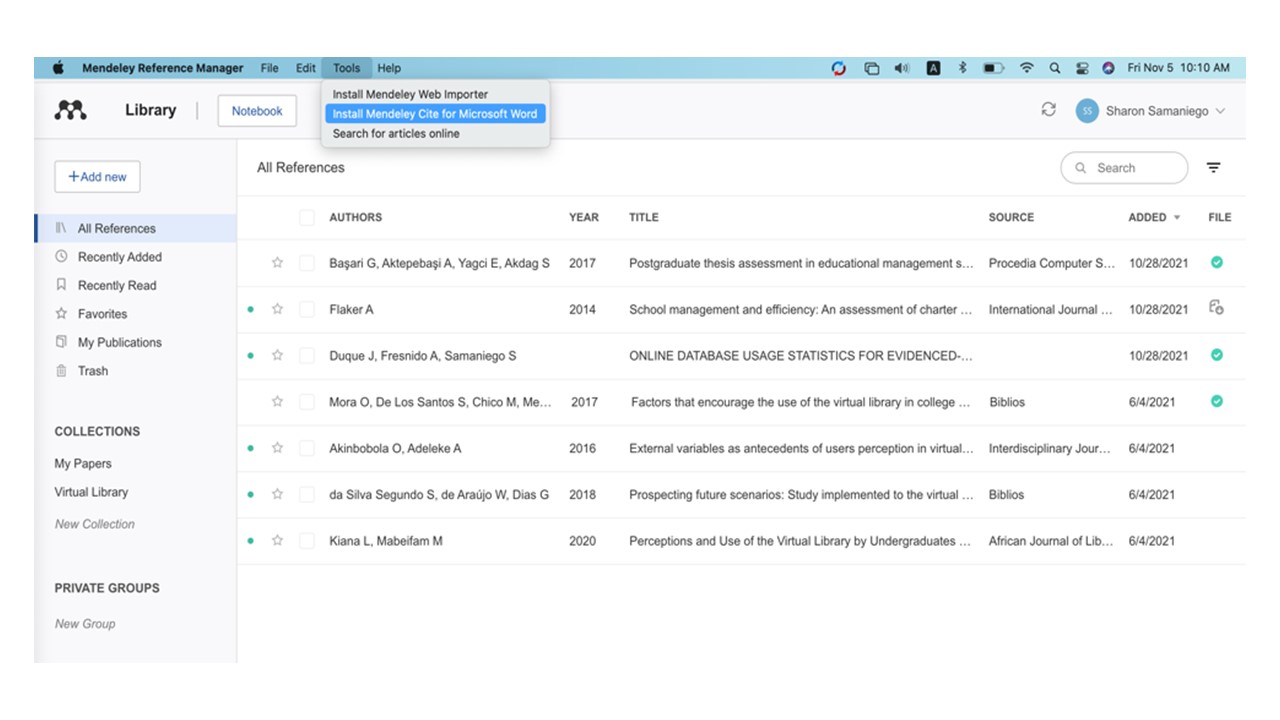
2. From the Microsoft AppSource site, click Get It Now button
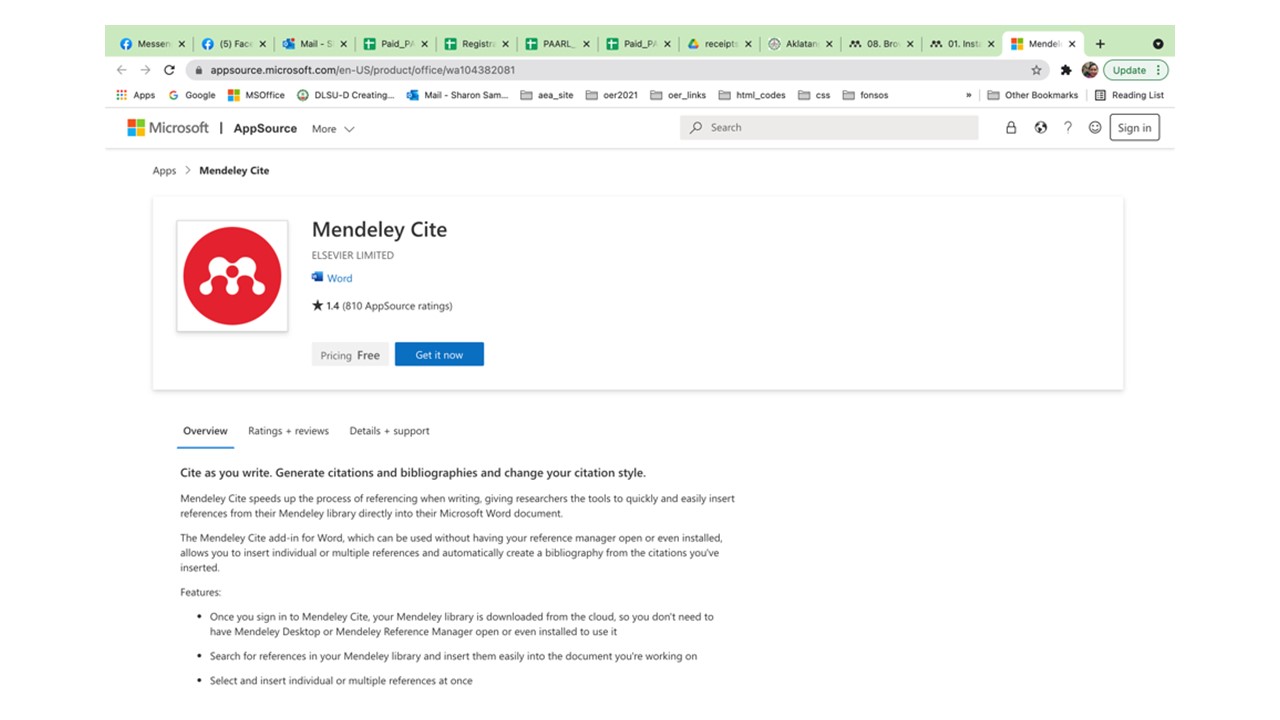
3. Sign-in using your MS365 DLSU-D account